tinker: . . to work unskillfully or clumsily at anything: . . . tk-tinker is
still working itself out . . .
"Learning about computer programming is like learning to play a musical
instrument: you have to do it,"
tk-tinker
work in progress . . .
Sunday, 10 June 2012
Thursday, 31 May 2012
Python Utility Robot - Python Learning Environment
PUR-PLE
RUR-PLE is an environment designed to help you learn computer programming using the language Python.
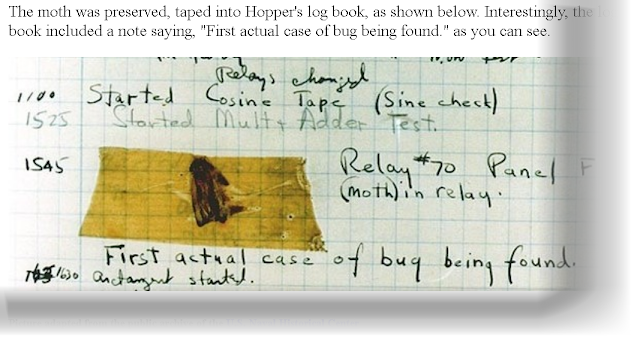
RUR-PLE is an environment designed to help you learn computer programming using the language Python.
Highly recommended ... working through the lessons.
Rule # 1
Learning about computer programming is like learning to play a musical instrument: you have to do it, not simply read about it.
Learning about computer programming is like learning to play a musical instrument: you have to do it, not simply read about it.
Rule # 2
Write your computer programs to make them easy for people to read
Write your computer programs to make them easy for people to read
Rule # 3
When writing computer programs, do not repeat yourself.
I repeat: do not repeat yourself!
The following extract is an example of the interesting content of the lessons.
The following extract is an example of the interesting content of the lessons.
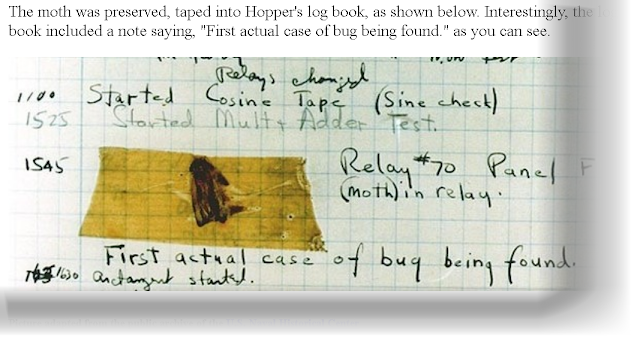
Picture adapted from the public archive of the U.S. Naval Historical Center
The project is current and the windows installer is seamless.
Je trouve le navigateur de RUR-PLE suffire. En fait, je viens de charger 2 instances de RUR-PLE à travailler sur les exercices.
Wednesday, 30 May 2012
Sunday, 27 May 2012
Saturday, 26 May 2012
turtle from Python Interpreter
http://docs.python.org/library/turtle.html
To activate turtle from Python Interpreter enter:
from turtle import *
# This imports Turtle and all of its commands.
turtle commands:
forward(distance)
- Moves the turtle forward by the specified distance, in the direction the turtle is headed.
- Move the turtle backward by distance, opposite to the direction the turtle is headed. Does not change the turtle’s heading.
right(angle) - Turn turtle right by angle units. (Units are by default degrees)
left(angle)
- Turn turtle left by angle units. (Units are by default degrees)
goto (x,y)
or
setposition (x,y)
- Moves the turtle to coordinates (x,y) and if the pen is down, draw a line.
home( )
- Moves the turtle back to (0,0)
circle (radius, extent)
- Draws a circle with radius.
- extent refers to the number of degrees (e.g. 180 = semicircle)
undo( )
- Undo (repeatedly) the last turtle action. speed(speed)
- Sets how fast the turtle will draw (1-10 arbitrary units)
position( )
- Returns the (x,y) coordinates of the turtle.
pendown( )
- Puts the pen down so it draws when the turtle moves.
penup( )
- Puts the pen up so it does not draw when the turtle moves.
pencolor(colorstring)
- if colorstring == a color like "green" it will draw the line in that color.
reset( )
- Delete everything and set turtle back to 0
clear()
- Delete drawings but keeps turtle where it is.
To activate turtle from Python Interpreter enter:
from turtle import *
# This imports Turtle and all of its commands.
turtle commands:
forward(distance)
- Moves the turtle forward by the specified distance, in the direction the turtle is headed.
- Move the turtle backward by distance, opposite to the direction the turtle is headed. Does not change the turtle’s heading.
right(angle) - Turn turtle right by angle units. (Units are by default degrees)
left(angle)
- Turn turtle left by angle units. (Units are by default degrees)
goto (x,y)
or
setposition (x,y)
- Moves the turtle to coordinates (x,y) and if the pen is down, draw a line.
home( )
- Moves the turtle back to (0,0)
circle (radius, extent)
- Draws a circle with radius.
- extent refers to the number of degrees (e.g. 180 = semicircle)
undo( )
- Undo (repeatedly) the last turtle action. speed(speed)
- Sets how fast the turtle will draw (1-10 arbitrary units)
position( )
- Returns the (x,y) coordinates of the turtle.
pendown( )
- Puts the pen down so it draws when the turtle moves.
penup( )
- Puts the pen up so it does not draw when the turtle moves.
pencolor(colorstring)
- if colorstring == a color like "green" it will draw the line in that color.
reset( )
- Delete everything and set turtle back to 0
clear()
- Delete drawings but keeps turtle where it is.
Friday, 25 May 2012
>>> help()
maybe help ( ) can reduce my dependence on the internet
Welcome to Python 2.7! This is the online help utility
If this is your first time using Python, you should definitely check out
the tutorial on the Internet at http://docs.python.org/tutorial/.
Enter the name of any module, keyword, or topic to get help on writing
Python programs and using Python modules. To quit this help utility and
return to the interpreter, just type "quit".
To get a list of available modules, keywords, or topics, type "modules",
"keywords", or "topics". Each module also comes with a one-line summary
of what it does; to list the modules whose summaries contain a given word
such as "spam", type "modules spam".
help> LISTS
Mutable Sequence Types
**********************
List and ``bytearray`` objects support additional operations that
allow in-place modification of the object.
. . . example of help on topics
help> NAMESPACES
Naming and binding
******************
*Names* refer to objects. Names are introduced by name binding
operations. Each occurrence of a name in the program text refers to
the *binding* of that name established in the innermost function block
containing the use.
A *block* is a piece of Python program text that is executed as a
unit. The following are blocks: a module, a function body, and a class
definition. Each command typed interactively is a block. A script
file (a file given as standard input to the interpreter or specified
on the interpreter command line the first argument) is a code block.
... next help with a module
help> turtle
Help on module turtle:
NAME
turtle
FILE
c:\python27\lib\lib-tk\turtle.py
DESCRIPTION
Turtle graphics is a popular way for introducing programming to
kids. It was part of the original Logo programming language developed
by Wally Feurzig and Seymour Papert in 1966.
Imagine a robotic turtle starting at (0, 0) in the x-y plane. Give it
the command turtle.forward(15), and it moves (on-screen!) 15 pixels in
the direction it is facing, drawing a line as it moves. Give it the
command turtle.left(25), and it rotates in-place 25 degrees clockwise.
By combining together these and similar commands, intricate shapes and
pictures can easily be drawn.
----- turtle.py
Here is a list of the Python keywords. Enter any keyword to get more help.
and elif if print
as else import raise
assert except in return
break exec is try
class finally lambda while
continue for not with
def from or yielddel global pass
Initializing Lists
empty_list = []
string_list = [ 'a', 'list', 'of', 'strings']
number_list = [ 1, 1., 0]
list_of_lists = [ 'empty_list', [ 1, 1., 0], string_list]
list_of_tuples = [ (1, 'a'), ('Fad', 'book'), ('Fade','book') ]
# append method built-in
string_list.append ('or letters')
print string_list
print concatenating_lists
P.Guo web application used as an illustrated print statement. Online Python Tutor
related blog entry
string_list = [ 'a', 'list', 'of', 'strings']
number_list = [ 1, 1., 0]
list_of_lists = [ 'empty_list', [ 1, 1., 0], string_list]
list_of_tuples = [ (1, 'a'), ('Fad', 'book'), ('Fade','book') ]
# append method built-in
string_list.append ('or letters')
# I like lists because
# they are simple and powerful
concatenating_lists = ['lists', 'are', 'versatile'] + [('and','fun')]
print string_list
print concatenating_lists
P.Guo web application used as an illustrated print statement. Online Python Tutor
related blog entry
Subscribe to:
Comments (Atom)












